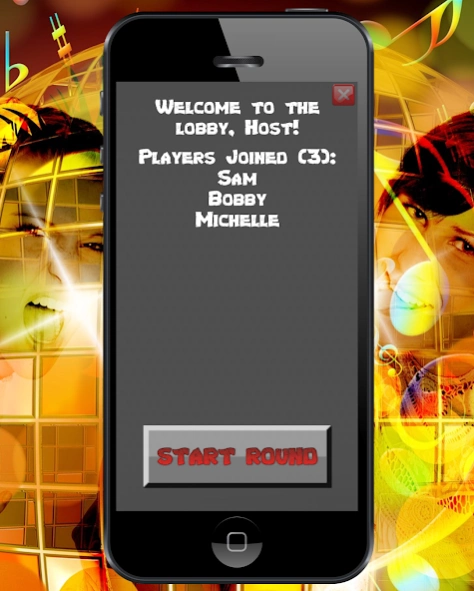Buzzer for Multiple Devices 1.2
Free Version
Publisher Description
Buzzer for Multiple Devices - Sync multiple devices to see who can buzz in the fastest!
Buzzer MD is the perfect app for any competition.
*NOTE: PLEASE READ ALL OF THE APP DESCRIPTION BEFORE PURCHASING. THIS APP IS ONLY COMPATIBLE WITH CERTAIN WIFI ROUTER CONFIGURATIONS. TEST YOUR CONFIGURATION BY ENSURING PLAYERS APPEAR IN THE LOBBY BEFORE PURCHASING BUZZER PREMIUM. THANK YOU!*
Buzzing in when they know the answer, players can demonstrate their speed, knowledge, and competitive drive in a variety of settings including classrooms, parties, bars, and many more.
One device serves as the host device in which the host can activate buzzers (after the reading of a question, starting of a competition, etc.) to see who buzzes in first. A correct answer earns a "ding" and the game moves forward. Upon receiving an incorrect answer, the host is able to reopen buzzing for all players, players who have not yet answered or simply progress the game forward with a new question.
This simple app offers an objective way to determine who is a winner.
Please note that this app requires a compatible WiFi network that does not block connections amongst peer devices. Additionally, due to hardware differences and inconsistency amongst signals, buzzers may experience a range of delay times that may offer some players an advantage.
The ability to host games requires the in-app purchase of Buzzer Premium (a one-time fee of $1.99). Guests can always join hosted games with no purchase necessary.
About Buzzer for Multiple Devices
Buzzer for Multiple Devices is a free app for Android published in the Chat & Instant Messaging list of apps, part of Communications.
The company that develops Buzzer for Multiple Devices is Nicholas Shepherd. The latest version released by its developer is 1.2.
To install Buzzer for Multiple Devices on your Android device, just click the green Continue To App button above to start the installation process. The app is listed on our website since 2020-03-20 and was downloaded 0 times. We have already checked if the download link is safe, however for your own protection we recommend that you scan the downloaded app with your antivirus. Your antivirus may detect the Buzzer for Multiple Devices as malware as malware if the download link to nickshepherdgames.buzzerMD is broken.
How to install Buzzer for Multiple Devices on your Android device:
- Click on the Continue To App button on our website. This will redirect you to Google Play.
- Once the Buzzer for Multiple Devices is shown in the Google Play listing of your Android device, you can start its download and installation. Tap on the Install button located below the search bar and to the right of the app icon.
- A pop-up window with the permissions required by Buzzer for Multiple Devices will be shown. Click on Accept to continue the process.
- Buzzer for Multiple Devices will be downloaded onto your device, displaying a progress. Once the download completes, the installation will start and you'll get a notification after the installation is finished.